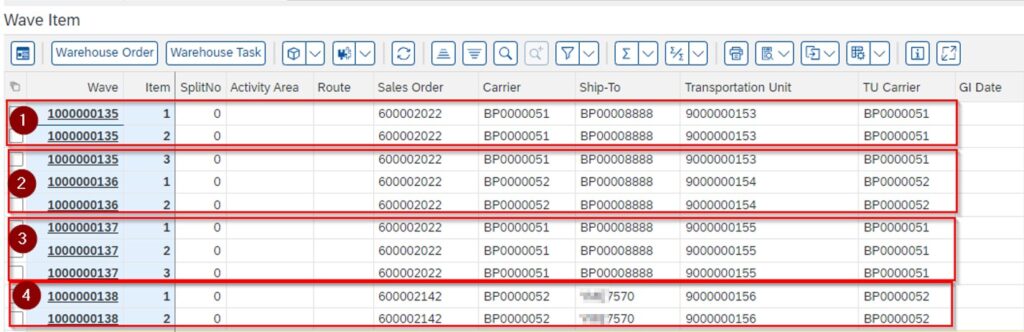Business scenario
The warehouse operator performs picking of multiple deliveries belonging to different ‘ship-to-parties’ assigned to a single shipment going to one country. In this case, one shipment is one transportation unit which is one truck.
Challenge
One warehouse operator is responsible for one shipment. Therefore, the system should create pick warehouse tasks for all the deliveries and group under one wave per shipment (Transportion unit)
Approach
We will bundle all the deliveries of one shipment (TU) in one wave using the standard report ‘/SCWM/R_TUDLV_AUTOPLAN_TU’. The report offers the following two options:
- Wave containing delivery items from same TU (Relevant for us)
- Wave containing delivery items from different TU
Pre-requisites
- TU is existing with deliveries assigned to it.
- Standard wave related customising & master data settings are existing.
- Customising ‘Set Automatic Wave Generation for Warehouse Process Type (WPT) should be deactivated for the concerned WPT.
Settings
1. Check if auto wave creation for WPT is deactivated, in this case 2011 (Stock Removal – Piano Tune), 2012 (Stock Removal – Piano Untune).
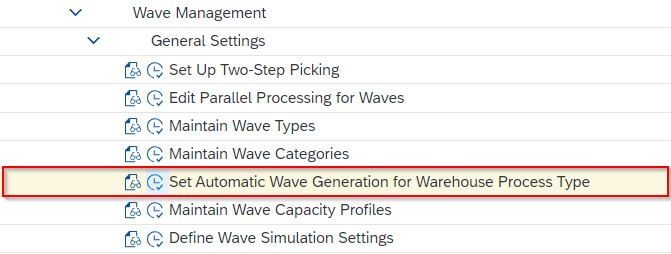
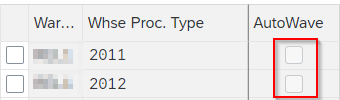
2. Maintain wave template for bundling (/SCWM/WAVETMP)
Create a separate wave template for handling the piano process and set it to ‘Manual release’ since the warehouse operator releases the wave manually.
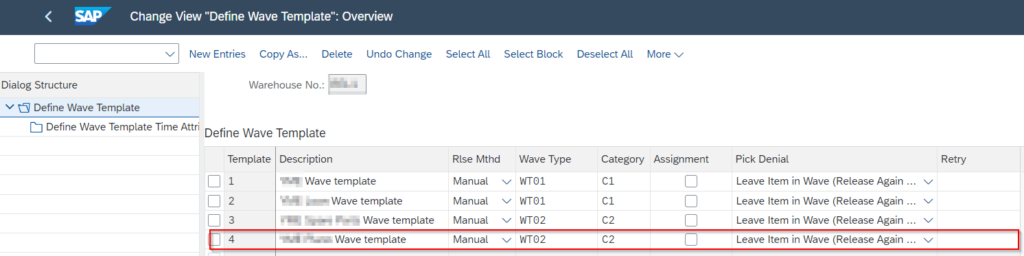
Cut-off settings can be maintained as per the requirement.
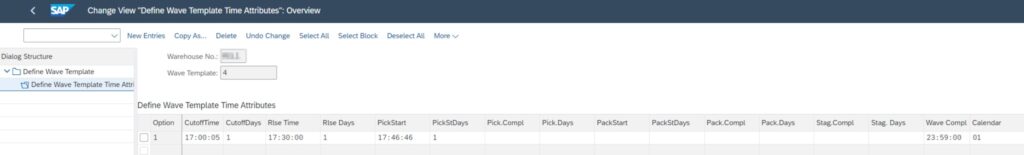
3. Maintain condition for determining the created wave template (/SCWM/WDGCM)
No need to maintain any settings here since the report will run in the background and create the necessary wave automatically.
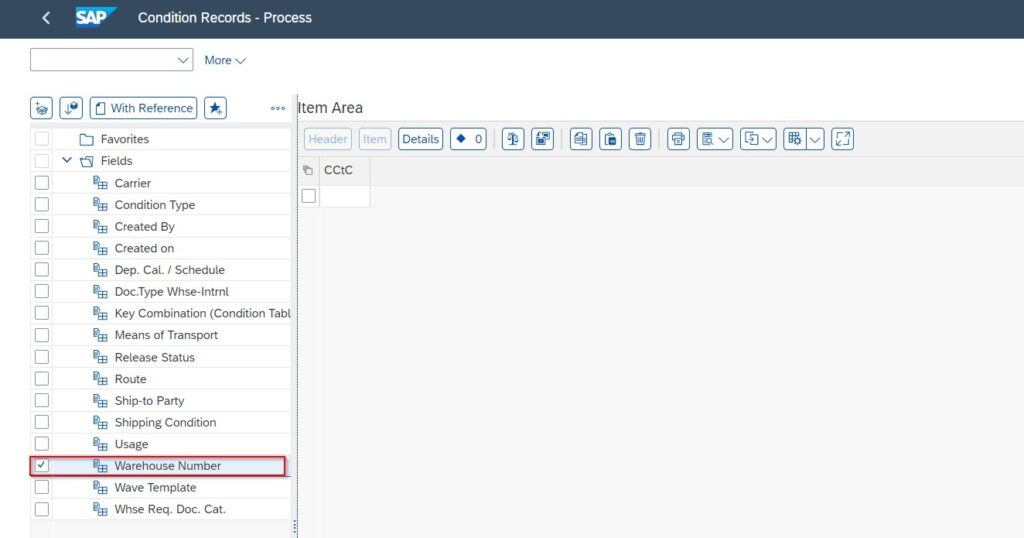
4. Executing the report (/SCWM/R_TUDLV_AUTOPLAN_TU)
This report runs in background and the protocol is written under the object ‘/SCWM/SHP_RCV’. The user who runs the report has at least the authorizations of the user role /SCWM/SO_CLERK or /SCWM/EXPERT.
Manually you can run the report via SE38.
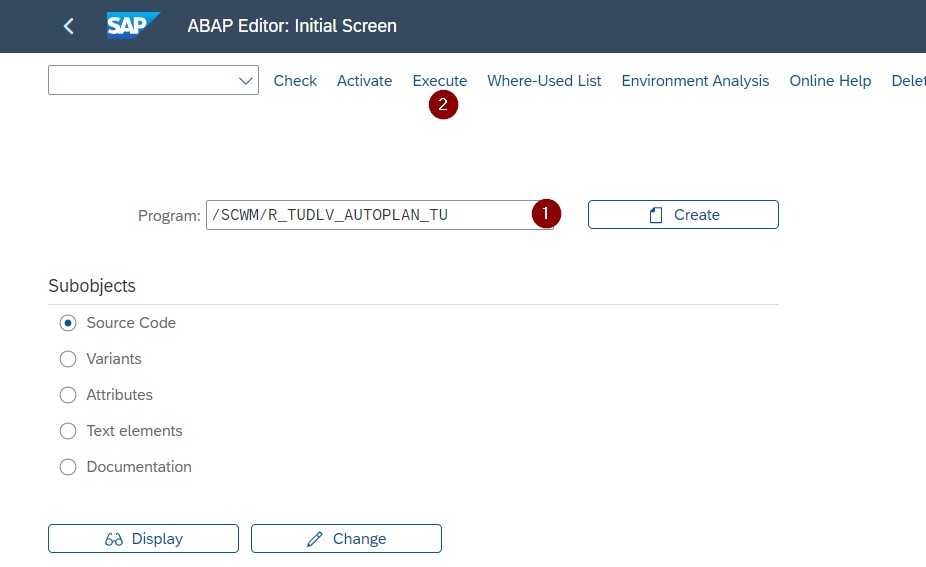
Fields 3 & 4 are mandatory which is nothing but the warehouse number in both fields. Field 5 & 6 needs to be selected or saved via a variant to fulfil the requirement.
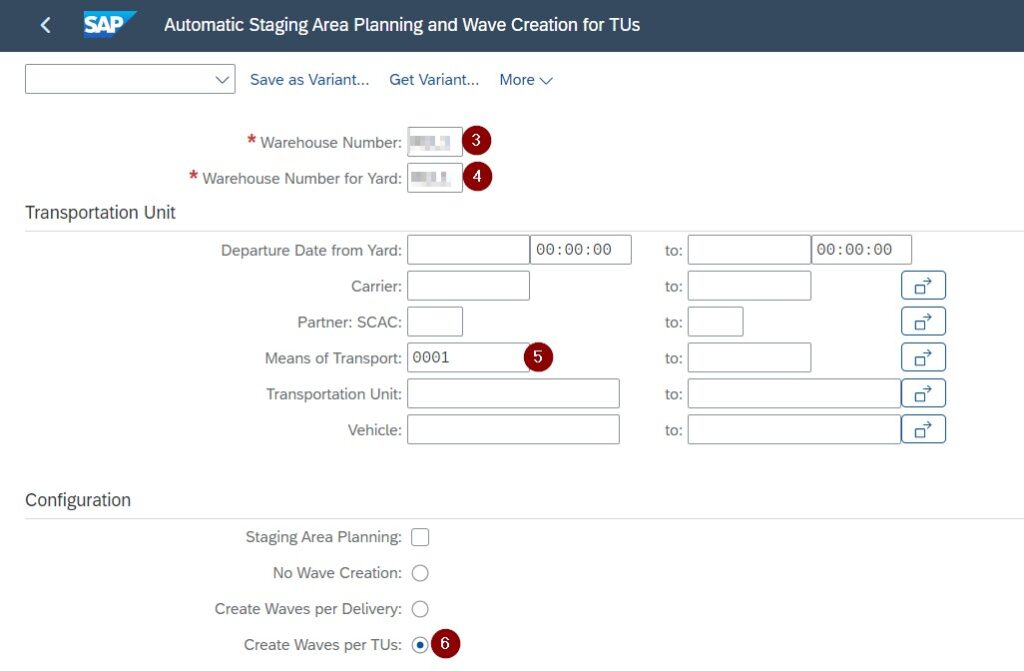
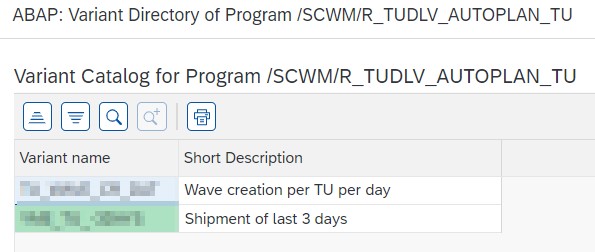
Further notes can be found here -’Automatic Wave Creation for TUs | SAP Help Portal’.
Testing
After executing this report, the system created waves per carrier having different ship-to-party.